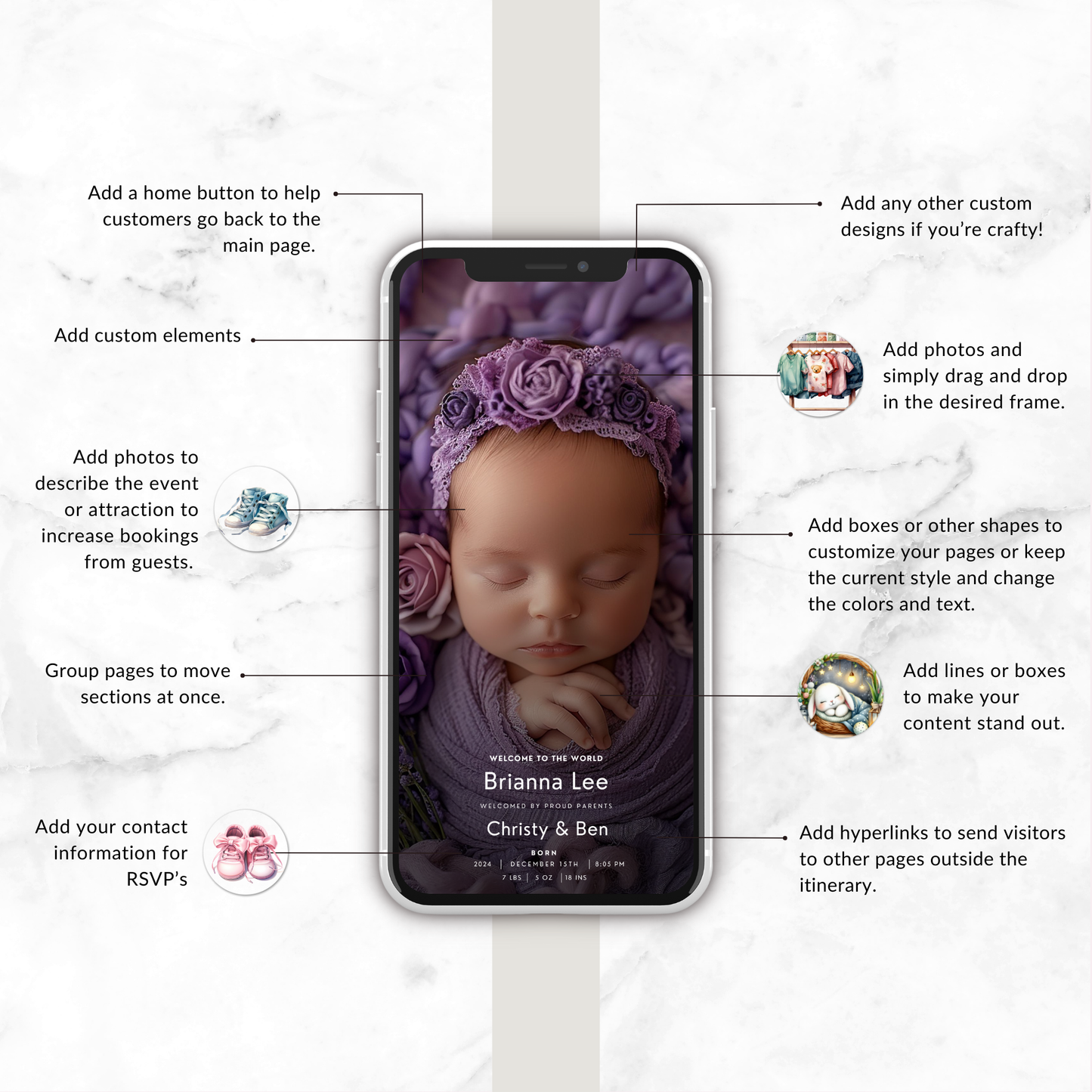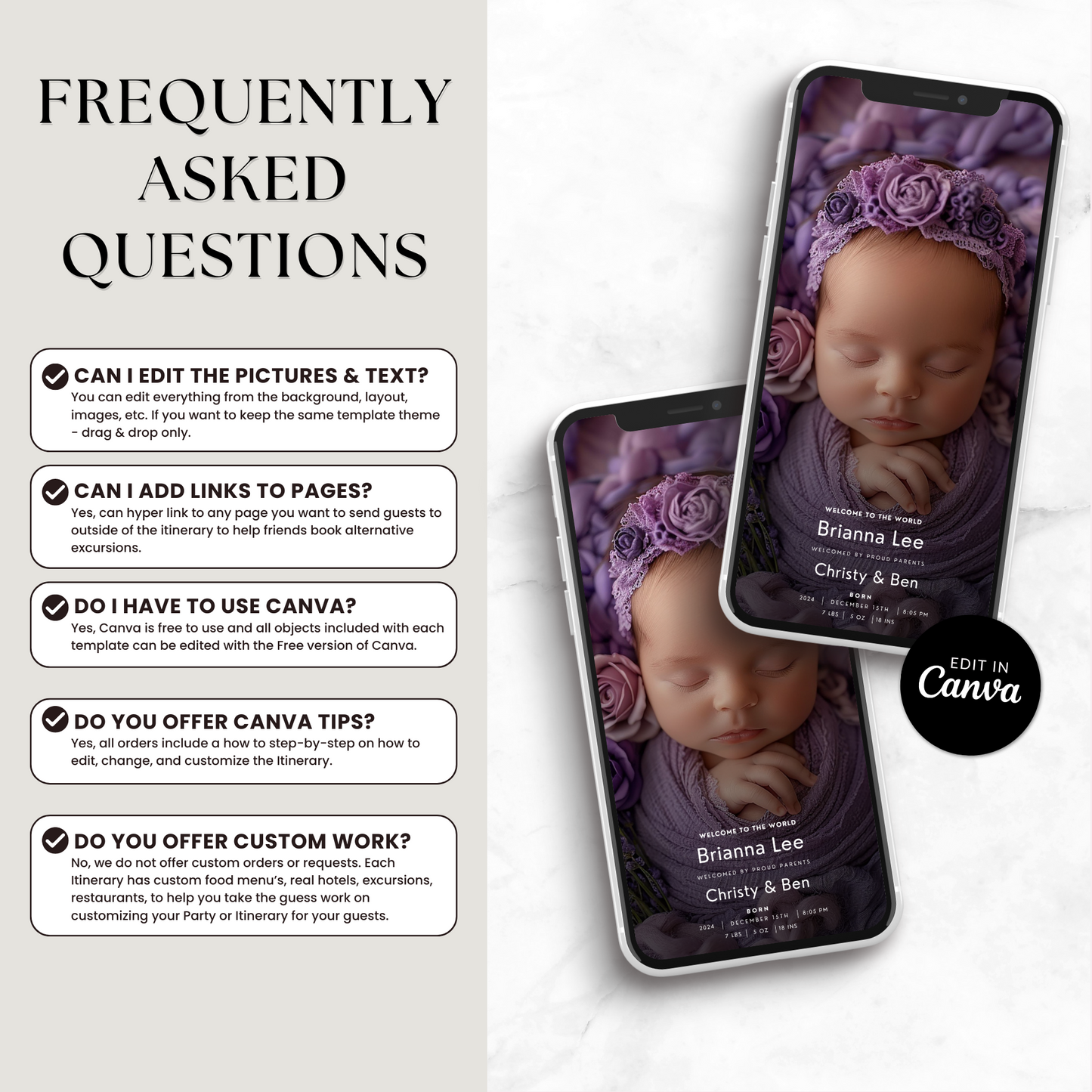FLORAL Baby Announcement Template
FLORAL Baby Announcement Template
Couldn't load pickup availability
Share your joy with our customizable Floral Baby Announcement Template! Perfect for spreading the news, these stylish and easy-to-use templates let you announce your little one’s arrival in a modern, eco-friendly way. Add your personal touch and instantly share with family and friends!
What you get:
✿ This invitation template can be accessed through Canva.com, an online editor where you can edit and download your invitation.
✿ Once you purchase, you will be able to download a PDF that contains the link to your Canva template with a step-by-step tutorial.
✿ You will be able to edit the name, date, time, address and RSVP, including their fonts, colors and positions.
✿
You can edit the text and image.
✿ You will need to create a free account with Canva.
✿ Download as a high-quality JPG . PNG, or PDF file and print it at home or with a professional printing service.
✿ Or send the digital version via text or email to save on paper and postage.
✿ We recommend working on a computer for easy manipulation while you can also use a mobile device.
✿ Template size 1284 x 2778.
✿ This is a DIGITAL ITEM. No physical items will be shipped to you.
✿ Contact us with any questions.
Sending Party Invites
Sending Party Invites
- For the best experience for your guests, you can send as either a PNG via SMS Text or PDF. Invitations can be sent via email or SMS text.
- Hyperlinks: If you add any special links to send guests to another website, DO NOT send your invitation as a PNG.
- Links will only work if you send the invite as a PDF (via phone or email).
Sending Travel Itineraries
Sending Travel Itineraries
- Send all itineraries as a PDF file (email or SMS) only.
- All hyperlinks to external pages will work to access outside websites (via PDF)
- DO NOT SEND as a PNG file via SMS Text. The hyperlinks will NOT WORK.
How to Access your Files
How to Access your Files
- After purchase, you will receive an email with a link to access your files via a PDF File.- Sign up for a Free Canva account to customize your files.
- A step-by-step tutorial to edit in Canva
- If you run into problems, please free to email us with any questions atcontact us.- After purchase, you will receive an email with a link to access your files via a PDF File.